The Room section of the navigation pane displays the list of pages available to navigate to and from the room. You can quickly navigate to a page showing any events associated with the room.
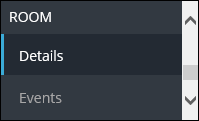
From the Room links pane, you can select:
Click the Events option in the Room section of the navigation pane to view the events linked with the room you are viewing.
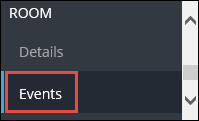
This will display the Room Events page for the selected room.
You can export the data in the grid by selecting the required file type displayed in the Export options.
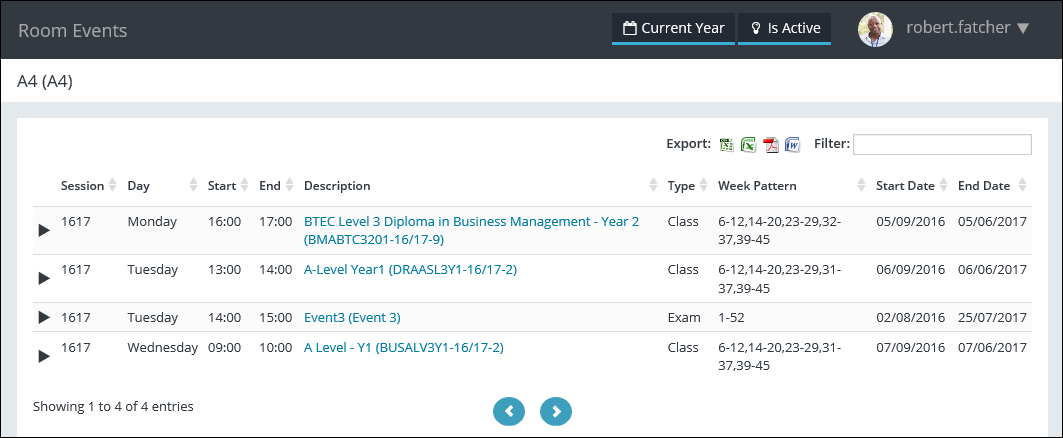
The fields on the Room Events page are described in the following table.
| This field | Holds this information... |
|---|---|
| Session | The session the course occurrence falls into for the register event. |
| Day | The day of the register event. |
| Start | The start time of the register event. |
| End | The end time of the register event. |
| Description | The description of the register event. |
| Type | The type of register event. |
| Week Pattern | The week pattern(s) for the register event. |
| Start Date | The start date of the register event. |
| End Date | The end date of the register event. |
| Courses |
The courses associated with the register event. This field is only displayed when the expand arrow is selected for a register event record. |
| Groups |
The course groups associated with the register event. This field is only displayed when the expand arrow is selected for a register event record. |
| Staff |
The staff member associated with the register event. This field is only displayed when the expand arrow is selected for a register event record. |